MS PowerPoint Viewer는 MS Office PowerPoint 설치 없이 해당 형식을 파일을 볼 수 있습니다. 인쇄도 가능합니다. 또한 암호로 저장된 PowerPoint 프레젠테이션도 확인할 수 있습니다. 해당 형식의 문서를 편집 없이 확인 또는 인쇄가 필요하다면 다운로드하여 사용해 보세요.
MS PowerPoint Viewer 다운로드 및 설치 방법
- MS PowerPoint Viewer 다운로드 페이지 접속
- MS PowerPoint Viewer 다운로드
- MS PowerPoint Viewer 설치
MS PowerPoint Viewer 다운로드

MS PowerPoint Viewer 다운로드 페이지에 접속하여 다운로드를 클릭합니다.
MS PowerPoint Viewer 설치

MS PowerPoint Viewer 설치 파일을 실행합니다.
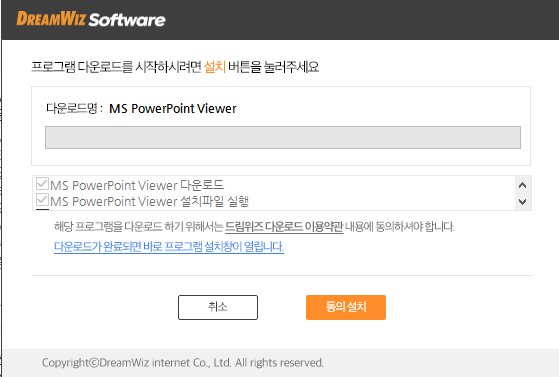
동의설치를 클릭합니다.
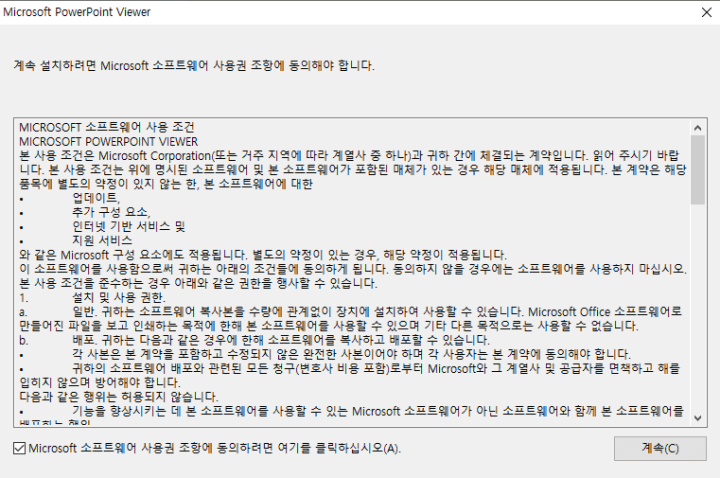
동의에 체크하고 계속을 클릭합니다.

다음을 클릭합니다.

설치 위치를 설정하고 설치를 클릭합니다.

확인을 클릭합니다.
MS Excel Viewer 다운로드 및 설치 방법
MS Excel Viewer는 Excel 프로그램 설치 없이 Excel 통합 문서 보기 및 인쇄를 할 수 있습니다. MS Excel Viewer의 데이터를 복사하여 다른 프로그램에서 사용할 수 있습니다. 문서 작성 및 데이터 편집, 데이
newcodingman.tistory.com
'IT > 프로그램' 카테고리의 다른 글
| 꿀캠 다운로드 및 설치 방법 (0) | 2023.09.20 |
|---|---|
| 꿀뷰 다운로드 및 설치 방법 (0) | 2023.09.20 |
| MS Excel Viewer 다운로드 및 설치 방법 (0) | 2023.09.19 |
| 스마트 PDF 뷰어 for PDF 다운로드 및 설치 방법 (0) | 2023.09.19 |
| 파일질라(FileZilla) 다운로드 및 설치 방법 (0) | 2023.09.18 |




댓글