프로그램 제거를 확실하게 하려면 Revo Uninstaller를 사용해 보세요. Revo Uninstaller는 제거가 잘 안 되거나 삭제하고 남은 부분 등을 깔끔하게 지울 수 있습니다. 남은 데이터 스캔, 강제 삭제, 빠른 다중 제거, 실시간 설치 모니터링, 설치 로그 관리 등을 통해서 완전히 제거가 가능합니다.
Revo Uninstaller 다운로드 및 실행 방법
- Revo Uninstaller 다운로드
- Revo Uninstaller 실행
Revo Uninstaller 다운로드
Revo Uninstaller 사이트에 접속하여 설치 파일을 다운로드하세요. FREEWARE에 있는 휴대용을 눌러서 무설치 버전을 다운로드하세요. 사용해 보고 괜찮다면 Revo Uninstaller PRO, Revo Uninstaller PORTABLE 버전을 구매하여 더 많은 기능을 사용해 보세요.
Revo Uninstaller 실행

Revo Uninstaller 압축 파일을 압축 해제하고 해당 폴더로 이동하세요.
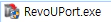
RevoUPort.exe 파일을 실행하세요.
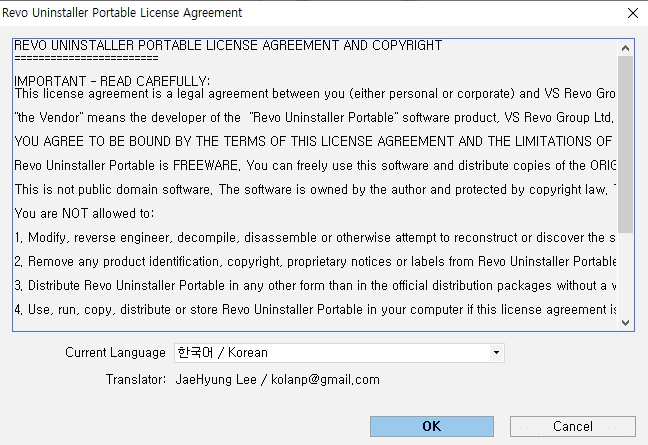
Current Language를 한국어로 설정하고 OK를 누르세요.
울트라 시디롬(Ultra CDROM) Lite 다운로드 및 설치 방법
가상 CD-ROM 프로그램이 필요하다면 울트라 시디롬을 사용해 보세요. 울트라 시디롬은 가상 CD에 ISO 파일을 탑재하여 프로그램을 실행할 수 있습니다. iso, ooo, cue, ccd, nrg, mds 등 다양한 이미지 포맷
newcodingman.tistory.com
'IT > 프로그램' 카테고리의 다른 글
| PC On/Off Time 다운로드 및 실행 방법 (0) | 2024.05.11 |
|---|---|
| 스마트체크(SMART Check) 다운로드 및 설치 방법 (0) | 2024.01.20 |
| 울트라 시디롬(Ultra CDROM) Lite 다운로드 및 설치 방법 (0) | 2024.01.19 |
| 비트윈(Between) 다운로드 및 설치 방법 (0) | 2024.01.19 |
| 판서펜 다운로드 및 설치 방법 (0) | 2024.01.18 |
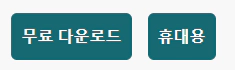




댓글