파일 관리를 좀 더 쉽게 하려면 flyExplorer를 사용해 보세요. flyExplorer는 윈도용 무료 프로그램으로 파일 및 폴더 검색, 잘라내기, 복사, 삭제 등의 기본기능을 사용할 수 있습니다. 또한 폴더 만들기 단축키, 폴더 및 파일 변경 시 자동으로 빠른 갱신, 창분할 기능을 지원하여 편리한 작업이 가능합니다.
flyExplorer 다운로드 및 설치 방법
- flyExplorer 다운로드
- flyExplorer 설치
flyExplorer 다운로드
flyExplorer 다운로드 사이트에 접속하여 다운로드를 클릭하세요.
flyExplorer 설치
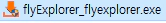
설치 파일을 실행하세요.
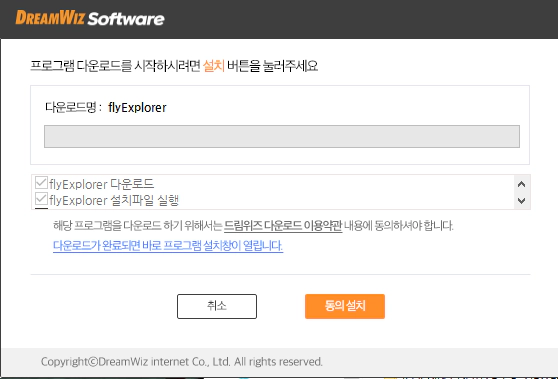
스크롤을 내려서 모두 체크 해제하고 동의 설치를 클릭하세요.

다음을 클릭하세요.
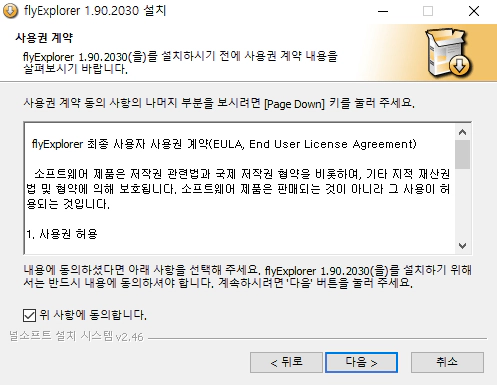
동의에 체크하고 다음을 누르세요.
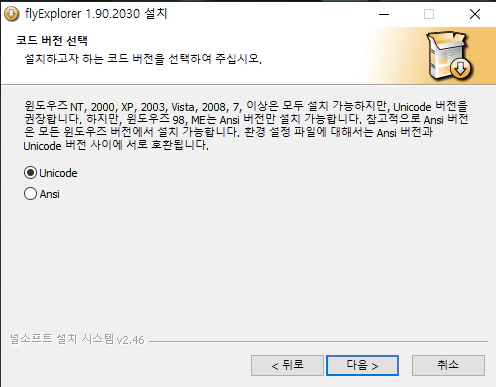
Unicode를 선택하고 다음을 클릭하세요.
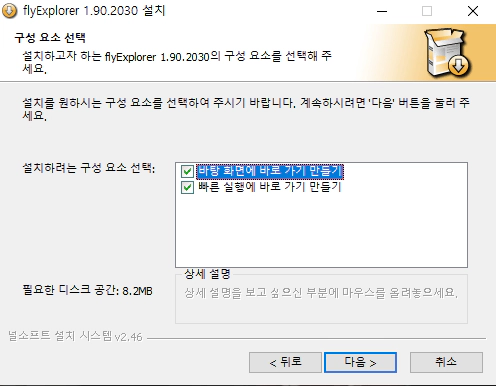
다음을 선택하세요.
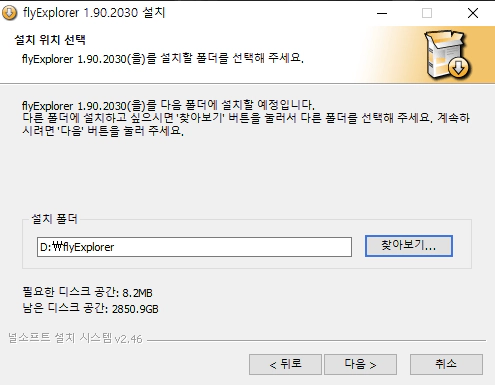
설치 폴더를 설정하고 다음을 클릭하세요.
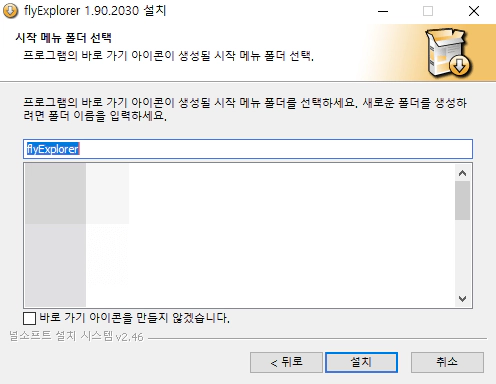
설치를 누르세요.
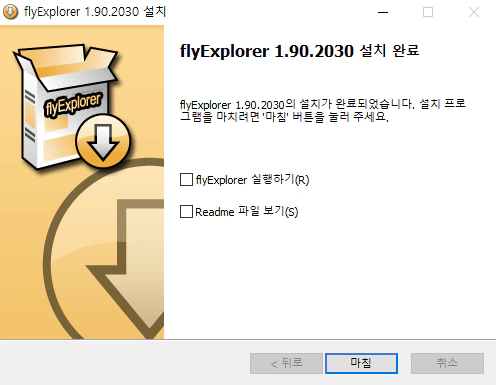
마침을 클릭하세요.
메시지 팝업2 다운로드 및 설치 방법
작은 사무실 또는 집 등의 소규모의 공간에서 사용할 메신저가 필요하다면 메시지 팝업2를 사용해 보세요. 메시지 팝업2는 같은 LAN 상에 있는 해당 프로그램이 설치된 PC들 간에 통신이 가능합니
newcodingman.tistory.com
'IT > 프로그램' 카테고리의 다른 글
| DesktopCal 다운로드 및 설치 방법 (0) | 2023.12.17 |
|---|---|
| 타다크래프트 다운로드 및 설치 방법 (0) | 2023.12.13 |
| 메시지 팝업2 다운로드 및 설치 방법 (0) | 2023.12.12 |
| Free MP4 to MP3 Converter 다운로드 및 설치 방법 (0) | 2023.12.11 |
| 누리아 계산기 다운로드 및 설치 방법 (0) | 2023.12.10 |





댓글